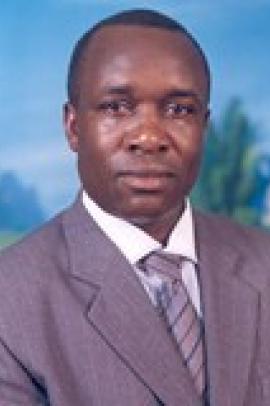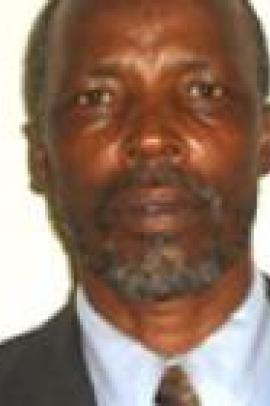Students will be issued with Telkom lines loaded with data.
However, prior to the students going to collect the lines from the different Telkom outlets in their various counties, they need to ensure that they have updated their contact details on the student portal.
It is important to note that students will be alerted by the Telkom outlet, using the contact detail submitted on the student portal, when their Telkom SIM card is ready.
Students should not go to Telkom outlets to pick Telkom SIM cards, until they are alerted.
Additionally, students with existing Telkom lines do not need to get another SIM card. They should share their current Telkom number with the University for it to be activated.
Here is the process from updating your contact details to obtaining a Telkom SIM card:
1. A student registers their intent to be facilitated with data bundles by updating their profile in the SMIS portal and indicating their preferred Telkom outket.
2. The requests are downloaded by ICT Centre and forwarded to the respective College for review and approval.
3. Upon approval, the approved list is forwarded to ICT Centre.
3. ICT Centre sends instructions to Telkom to configure and issue the TelKom line.
4. Telkom activates the SIM card and sends it to the students' choosen Telkom outlet.
5. The student is alerted by the outlet to go and pick the line, when the same is ready, via the mobile number provided by the student when requesting for facilitation.
To reach customer-care on any concerns related to data bundles distribution, please contact +254-(0) 20-4916413/4916414 or send an email to customercare@uonbi.ac.ke between 7.00am - 6.00pm (EAT).
- Log in to post comments