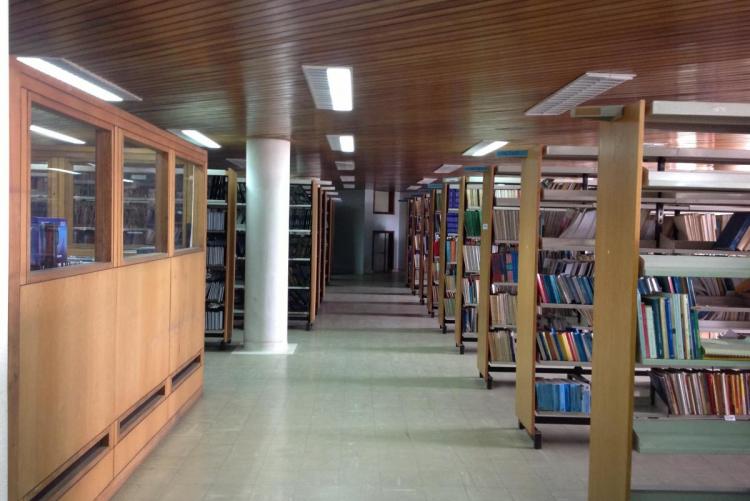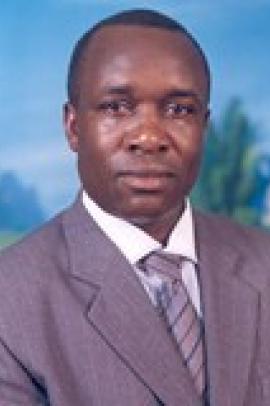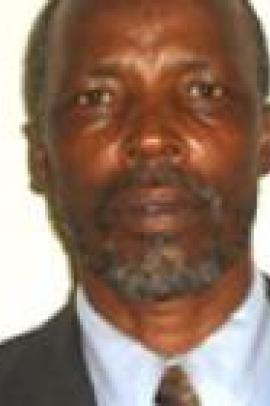The University has made available more than 1,000 journals accessible for research on the University library website.
To access: go to University library website (https://uonlibrary.uonbi.ac.ke)
Then click Find electronic journals.
You will find a list with an array of journals to select from.
Select a specific letter to filter out what you need.
Select : "J" to lead you to journals store.
Then select "J store".
Search the field of study you are interested in
To access Journals outside the University (as a staff)
Go to this link: https://vpn.uonbi.ac.ke/remote/login?lang=en
Access using your wifi credentials.
Username: Payroll number
Password: use your wifi access password
To access Journals outside the University (as a student)
Go to this link: https://vpn.uonbi.ac.ke/remote/login?lang=en
Access using your wifi credentials.
Username: Registration number e.g.if your registration number is I20/123456/2020,
Your username will be: I201234562020
Password: use your wifi access password
(1) Access resources
(2) Login either as a staff or student
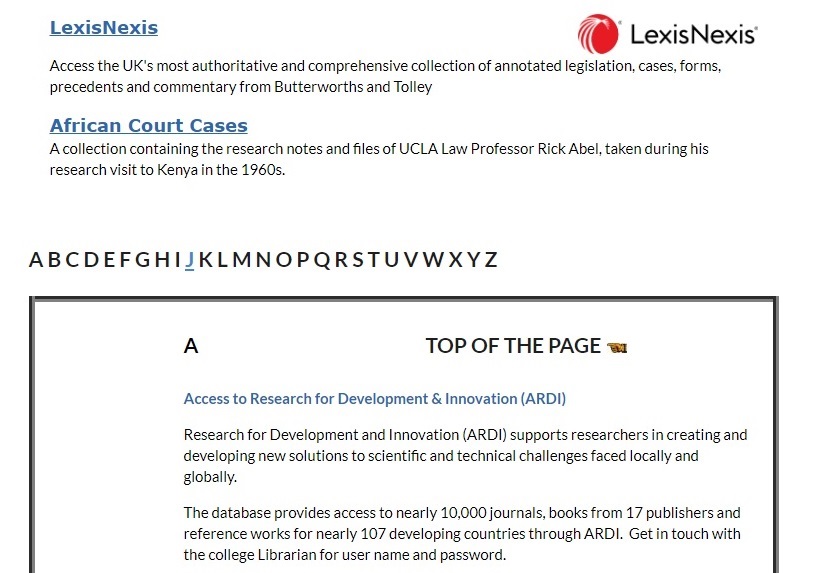
(3) Search for a journal
- Log in to post comments